
|
Not logged in Login - Register |
||||||||
|
|||||||||
| remixsquared -> Help -> Promoting songs and videos | |||||||||
Promoting songs and videos |
|
One way in which users may spend experience points is to promote their own songs and videos. Experience points, once earned, may be used to bid upon placement on the front page of remixsquared. User-promoted songs are displayed above the fold on the front page, and are often the first item that visitors see when visiting the site. To promote your songs, click on Profiles -> Manage experience points. The menu option only appears after you have logged in. The first grid on this screen is described in the help page for experience points, so it will not be discussed on this page. The bottom grids are displayed as shown in the following image: 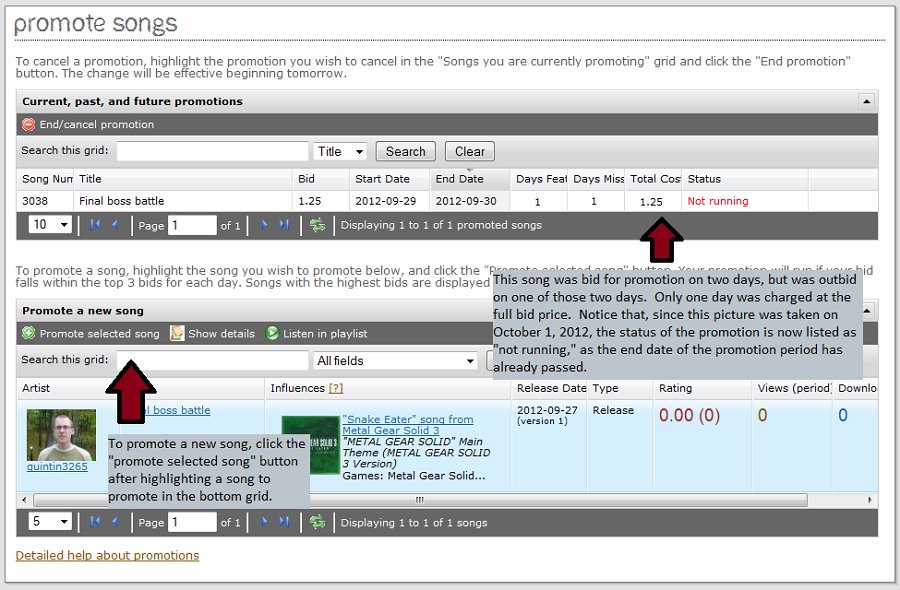
Song promotions are scheduled by a user to run between a start date and an end date, for a certain price (called a bid) per day. The entered bid determines the likelihood that a promotion will be featured on a given day. The songs with the top highest bids will be featured. The song with the highest bid will be featured at the top of the list, with successively lower bids featured below the first. Promoted songs are calculated daily, at midnight. During the calculation process, the requested promotions are searched to determine those where today's date falls between the promotions' start and end dates. Then, the promotions are sorted in descending order of bid value. If each of the owners has the required number of experience points available, that number of points is deducted from the user's total, and the song is added as a promotion. If the user does not have the required number of experience points to spend on the promotion, the song will not be promoted and the next highest bid will be advertised. Notice that this procedure means that if you enter a bid in the afternoon, you may not select today as the bid start date, and you will not see any effects of your bid until tomorrow. When there are fewer bids than slots on any given day, the lowest possible bid of 0.01 is charged to all solvent bidders. Bidders possessing fewer than 0.01 experience points will still be refused promotion. To place a bid, highlight the song you wish to promote in the "Promote a new song" grid, and click the "Promote selected song" button. The following dialog is displayed: The lowest successful bid is charged to all bidders. Consider an example where there are three available slots with five bids of: 1, 1, 2, 3, and 10 experience points. In this case, the top three bidders will each lose 2 experience points. In another example, consider that there are three slots but only two bids: 5 and 10 experience points. In this case, the two bidders will each receive one promotion and will only lose 0.01 experience points, the lowest allowed bid, because there was no competition for bids that day. 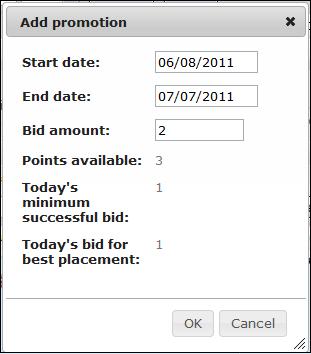 First, enter the start date and end date for the promotion. If the promotion is only to run for one day, then the dates may be identical. The additional fields are provided to assist you with determining your bid. "Today's minimum successful bid" lists the lowest bid of the promotions that were run today, and "Today's bid for best placement" lists the day's highest successful bid. Since bids are computed at midnight for the next day, however, the actual bid requirements for tomorrow may be different than they are for today. Click "OK" to bid on the promotion. To cancel a promotion, highlight the promotion you wish to cancel in the "Songs you are currently promoting" grid, and click "End promotion." The promotion will be canceled, but if your song was promoted today, it will not disappear; and promotions already calculated for today will not be refunded. |
Copyright |
|
Media posted on this site is created and owned by its authors. Contact us
|