
|
Not logged in Login - Register |
||||||||
|
|||||||||
| remixsquared -> Help -> Uploading songs | |||||||||
Uploading songs |
|
Uploading songs to remixsquared is easy. To get started, use the Submit new song link from the "Artists" menu in the top menu bar. Then click the "Upload" button to begin transferring your file to the remixsquared servers. The transfer will continue in the background while you fill in the rest of the details on the page. When the transfer has completed, click the button in the lower right corner of the form to submit your song. Most common audio (*.mp3;*.wav;*.flac;*.mid;*.ogg;*.ac3) and video (*.wmv;*.mov;*.mp4;*.flv;*.avi;*.mpg;*.asf;*.mjpeg;*.mkv;*.nsv;*.mxf;*.rm;*.m2ts;*.mts;*.mp2) file formats are accepted. Since the MP3 format (for audio) and the Flash format (for video) have gained widespread acceptance on the Internet, these formats are used for streaming of songs or videos. 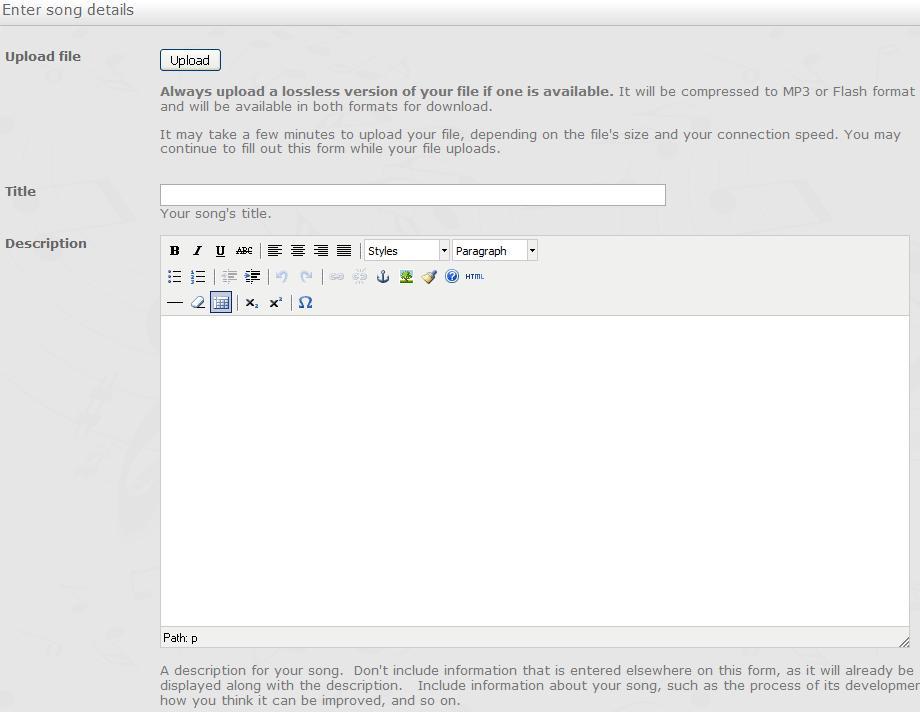 If an uploaded file is in .MP3 or .FLV format, no transformation occurs and the file is available immediately for playing and for download in its original format. If a different format is uploaded, a copy of the file is created and it is transformed into either MP3 or FLV. Visitors will then have the opportunity to view files in three ways: by streaming them in their Internet browsers, by downloading the transformed MP3 or FLV files, or by downloading the original files in their original formats. The conversion process takes some time, and files that are pending conversion are listed as such in their details pages. The original format is downloadable immediately after upload, even if the conversion has not yet occurred. If you are uploading an audio file, we recommend that you upload it in a lossless format if possible. If the file is a video, the original HD footage (if available) provides the greatest number of options for viewers. Since files will be compressed to a smaller filesize for streaming, uploading a file in lossless or high-definition format provides downloaders with the freedom to select which quality of file they would like to experience. For example, if you upload a music file in 5.1 surround sound, it will be transformed so that both the original 5.1 and a stereo version are both available for listening. Similarly, uploading a FLAC file allows users to burn the file to a CD without any loss of fidelity from the original copy. Lossless files are indicated by a |
Why isn't my song appearing on the site? |
|
Songs do not always appear on the site immediately after uploading. This delay is not due to judging. Instead, the brief delay reduces server load by converting all lossless songs to lossy formats at once. It also allows artists to add tags and games to their songs before they go live everywhere. Updates are currently performed every few hours, so depending on how long from now the next update is scheduled, don't be alarmed if it takes as long as two hours before your song is processed. The time remaining until your song is processed is displayed on the song details page. Forum threads are also created on this same schedule, so it may also be as long as two hours before a forum thread is created for your song. If your song has still not appeared after four hours, there are several other possibilities as to why it is not displayed where you expect it. Songs in the "Latest songs" chart on the front page are listed in order of date of upload. In all other cases, the release date of the song is displayed. Because some songs were released at other places first, the release date of a song may not be the same as its upload date. The dates displayed in search results and on song details pages are release dates and sorting of search results by date looks at release dates. If your song has received a lot of activity but does not appear in the "trending songs" list, check to see if anyone has rated it. Songs without ratings are ineligible for inclusion in the trending songs list, because the list combines both rating and activity to determine the popularity of a song. You can see the scores behind the trending songs list on the song charts, which can be reached by clicking on the link below the trending songs. Look at the scores for the last week and see if your song is ranked high enough to be featured; it may be that your song is not in the top page of listings. |
Copyright |
|
Media posted on this site is created and owned by its authors. Contact us
|