
|
Not logged in Login - Register |
||||||||
|
|||||||||
| remixsquared -> Help -> Embedding songs | |||||||||
Embedding songs |
|
Any song at remixsquared can be embedded into other websites, allowing users of the remote site to listen to the song without browsing to a different page. Embedded songs are displayed in small inline boxes. A working sample is shown below: The code for this embedding box is the following: <iframe src="http://remixsquared.com/song/embed/number/SONG_NUMBER" width="445" height="155" seamless="seamless" frameborder="0" scrolling="no">
</iframe>
Replace the SONG_NUMBER text with the number of the song that should be displayed in the box. A song's number can be found by viewing the list of uploaded songs in Artists -> Manage songs, toplist, and compos: 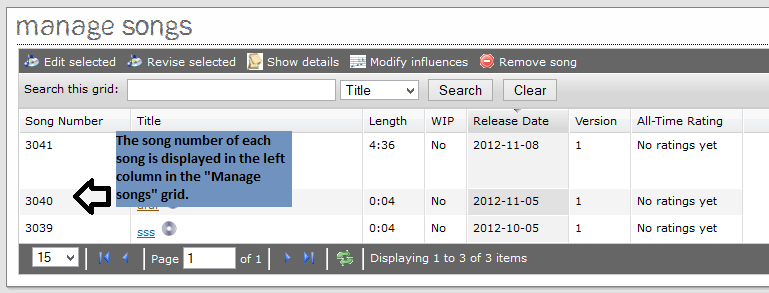
Another method of determining the number of a song is to check the URL of any song's details page. The details page URL for the song in the box above is: http://remixsquared.com/remixes/25-v1-Demonstray-Militiae_Corneriae. The number of the song is the first number immediately following /remixes/ (in this example, 25), before the "v" that begins the version number. These song boxes provide the following features:
|
Forum embedding |
|
Song boxes can also be embedded in forum posts, provided that the administrator of the forum has made a simple change to enable a "BBCode" for song embeds. In vBulletin, BBCodes can be added using the instructions at the following link: https://www.vbulletin.com/docs/html/main/bbcode_add. We recommend the BBCode [gameremix-song], rather than another code like "[gameremix]" so that there is uniformity across forums and so that future enhancements like a "[gameremix-album]" code can be supported. To configure your forum for embedding, click on Custom BB codes -> Add new BB code, enter gameremix-song in the Tag field, and enter the following code in the Replacement field: <iframe src="http://remixsquared.com/song/embed/number/{PARAM}" width="445" height="155" seamless="seamless" frameborder="0" scrolling="no">
Once enabled, the BBCode for users embedding the song that has been used on this page as an example in the newly set-up forum would be [gameremix-song]25[/gameremix-song]. |
Copyright |
|
Media posted on this site is created and owned by its authors. Contact us
|