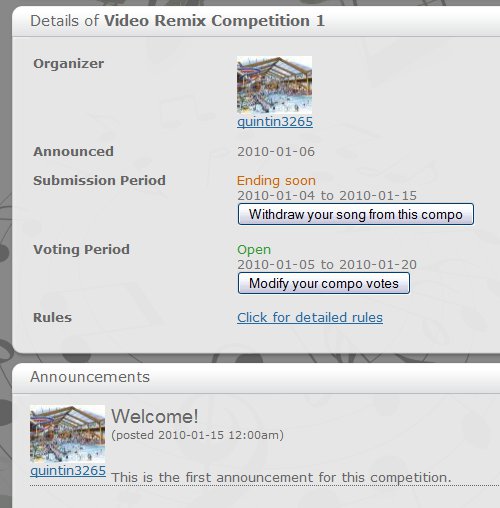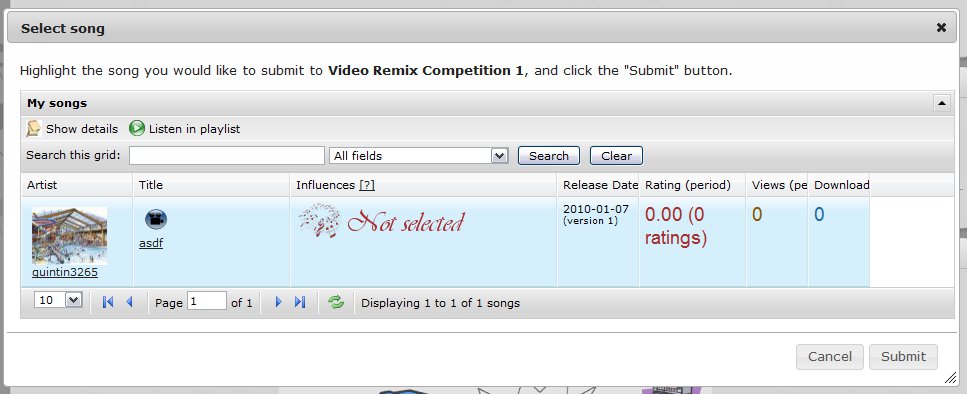|
Not logged in Login - Register |
||||||||
|
|||||||||
| remixsquared -> Help -> Browsing, entering, and voting on compos | |||||||||
Browsing, entering, and voting on compos |
Browsing composTo view the details of a compo, highlight the Compos menu in the top menu bar, and click Browse, enter, and vote on compos. A grid that contains all compos is displayed. To see details of a particular compo, double-click on its row, click on its name, or highlight the row and click "View details." The details page for that compo is displayed, as shown below:
Compo details pages provide a general overview of the compo's purpose, a detailed listing of its rules, and key deadlines for user participation. Through compos' details pages, users can also view and download songs that were submitted to the compo, as well as see the compo's results. The songs submitted to this compo grid at the bottom of the page lists the songs currently submitted to the compo. The songs can be navigated through in an identical manner to those in any other song listing grid at remixsquared, and it is possible to create a playlist of the compo's songs in order of placement using the "Listen as playlist" button. Submitting a song to a compoAny user may submit one song to each compo, and a song may be submitted to as many compos as the user wishes. To submit a song to a compo, check to ensure both that you are logged in and that the submission period for the compo is open. Then, click the "Submit a song to this compo" button, which then displays a list of all the songs you have uploaded:
Highlight the song you would like to submit to the compo, and click the "Submit" button. If the song you wish to submit is displayed on a different page, search for the song or page through the list to display the song, and then highlight the desired song before clicking "Submit." The list of "Songs submitted to this compo" will then be refreshed to include your submission. To withdraw a song from a compo, browse to a compo to which you have submitted a song, and click the "Withdraw your song from this compo" button. If voting has begun when the song is removed, all votes cast for the song will become void and the voting lists of all users who voted for the song will be shuffled upward, potentially changing the standings of the competition. Resubmitting the same song to the competition will not restore these deleted votes, so careful consideration should be given before making an irreversible withdrawal from a competition. Voting on a compoTo vote on a compo, you must be logged in, and the current time must be within the compo's designated voting period. Voting occurs by creating a list of songs in order of preference. A song with a lower position number receives more points than a song with a higher position number. For example, a song designated first on a voting list will receive six more points in the final tally than a song designated last on a voting list. The actual number of points received by a song is calculated by subtracting the position number from the total number of songs submitted to the compo, and then adding one. For example, if there are seven songs in a competition, the song in first listed song will receive seven points, the second listed will receive six, and the seventh listed song on your ballot will receive one point. To cast your votes, simply drag and drop the song boxes in the order you believe the compo should be scored. The song at the top of the list will receive the most points, while the song at the bottom of the list will receive the fewest.
Compo votes are saved automatically and immediately upon releasing the mouse. You may change your votes any time before the compo voting period ends. |
Copyright |
|
Media posted on this site is created and owned by its authors. Contact us
|